I’ve been playing with SQL 2008 R2 for a while now, and just recently I installed the RTM version for a customer. The following screenshots give an indication of what is involved. There are a few more steps required than for SQL 2005 or 2008, but the process is very intuitive. Kudos to the guys who wrote the installer!
Note that this was for a dev environment, so some shortcuts were taken! (File placement, service accounts, etc….)



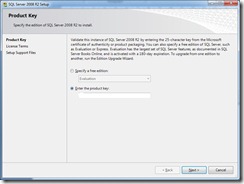





















No comments:
Post a Comment