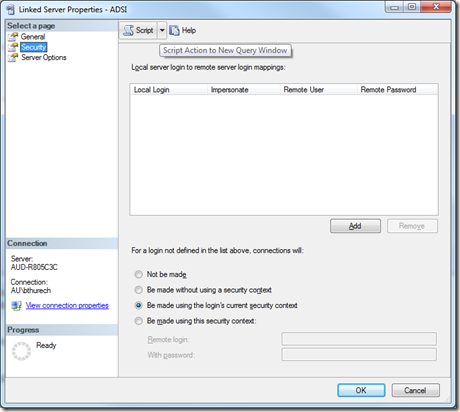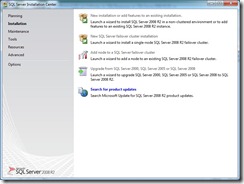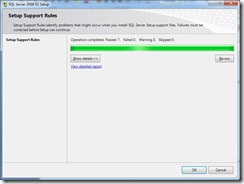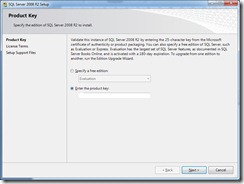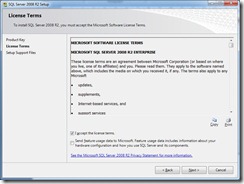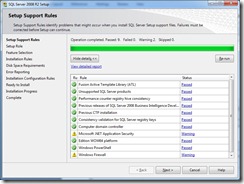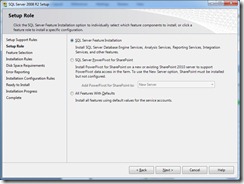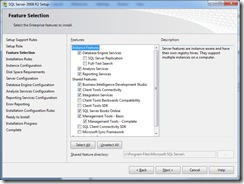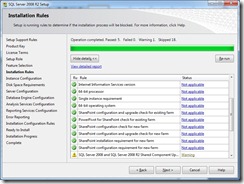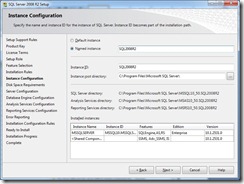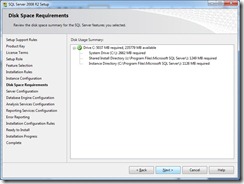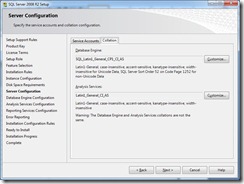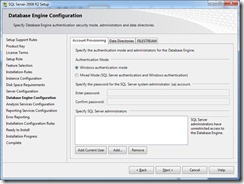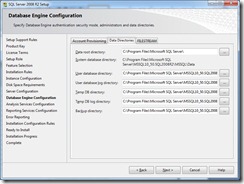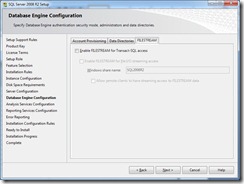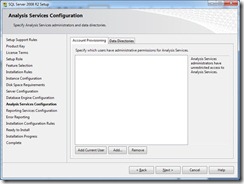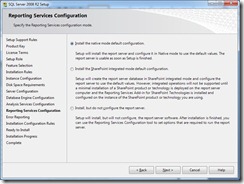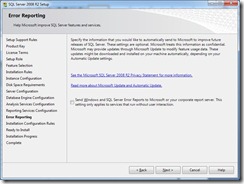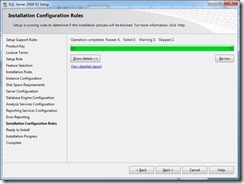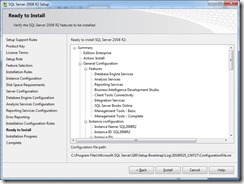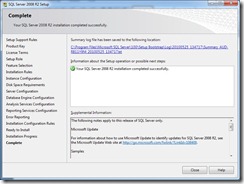How to quickly set up a linked server for the purposes of querying Active directory:
sp_configure 'show advanced options', 1 reconfigure GO sp_configure 'Ad Hoc Distributed Queries', 1 reconfigure GO sp_addlinkedserver 'ADSI', 'Active Directory Services 2.5', 'ADsDSOObject', 'adsdatasource' GO
Next check the properties of the newly created Linked Server. By default, the new Linked Server Definition will connect to Active Directory using the security context of the current user.
If you are using SQL Authentication, it may be necessary to hard-code a suitable account here that has access to the AD.
Here is a sample query to select some users from the AD. Be sure to fill in your domain name in the LDAP section of the query string.
SELECT TOP 50
samAccountName AS AccountName,
displayName AS DisplayName
FROM OPENQUERY(ADSI,
'SELECT samAccountName,
displayName
FROM ''LDAP://DC=au,DC=xyz,DC=local''
WHERE objectClass=''user''')