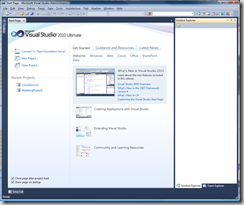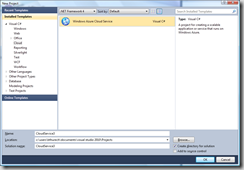First, you need to download the Windows Azure Tools For Microsoft Visual Studio 2010 1.1 (February 2010). This comes down as the aptly named VSCloudService.exe. You might encounter the following error:
There are a few pre-requisites to install first. Click here to view the detailed readme file. Once this is complete, the installation proceeds…
Launch Visual Studio 2010 RC1
File->New Project
Under Visual C#, go to Cloud. The option to create a Windows Azure Cloud Service is now enabled.